Category Audio, Uncategorized, Video, Web - by Steve - on February 7, 2013

Filming a web video requires attention to the slightest detail.
1If you have never filmed a web video before, then you may only be concerned with how the video looks. While this is very important, there is something that you must pay attention to even more than how the video looks. If you have ever watched a web video, and the audio was off, either it was too quite or it didn’t match with what was happening on the screen, you probably stopped the video and went to another website.
This is because the audio of a web video is extremely important in getting your message across. But how do you ensure that your web video has great audio quality?
2The main step to having amazing audio with your web video is to make sure that you have all of the proper equipment. Now, this doesn’t mean that you have to go out and purchase a $500 boom microphone that motion pictures use, however, it does mean that you will need to have at least the basic equipment needed. Many people when they film a web video simply use the microphone that is located on their video camera. While this may be passable for more visually-focused web videos, many videos require a person to talk.
When you use the pre-installed microphone on your camera, you are going to get low-quality sound, and if it is windy outside, or if there is any type of background noise, your audio will be a mess. This is why having a decent hand-held microphone, or even better a lav mic that can clip onto the person speaking’ shirt or jacket is very important.
“audio of a web video is extremely important in getting your message across”
3The best sound is obviously going to come from the Lav attached close to the person speaking mouth. But if you want a video without the obviously black bumble bee being seen then there are alternative methods to get good audio. Just use a hand held as if you are a news reporter. If you are worried that holding a hand-held microphone will make your web video look “cheap,” here are a couple of ways to cheat the system. If you have more than one person helping you with your web video, simply allow the extra person to hold the microphone out of frame while you are speaking. This will ensure that you are clearly, and professionally, heard but you don’t have to worry about holding the microphone. However, if you do not have an extra person to hold the microphone, you can simply place the microphone close to you, but keeping it out of the shot. This method works best on up-close tight framed shot, like above the waist or “bust” shot.
Since the frame will be closer on you, you will not have to worry about the microphone showing up in the shot. If you are filming siting down, you can place the microphone on a table by you. Another great tip when sitting down and filming a tight frame, is to hold the microphone in your lap with it facing upwards, just don’t move your legs a lot!
This will let you have a shot that is focused on your mid-waist and up, as well as allowing the microphone to be close enough to your mouth to record the audio. Make sure that you speak louder than you normally do when the microphone is in your lap, however, don’t yell.

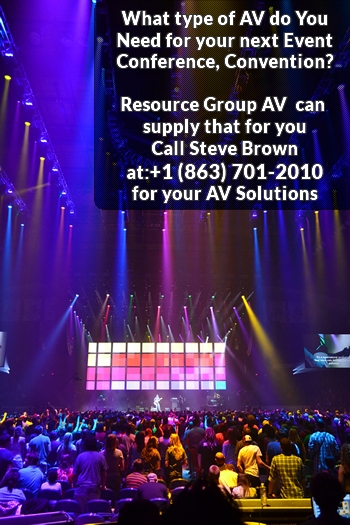
 Let me ask you a question. How many consoles do you think it takes to run just the live production at an awards show like this?
Let me ask you a question. How many consoles do you think it takes to run just the live production at an awards show like this?