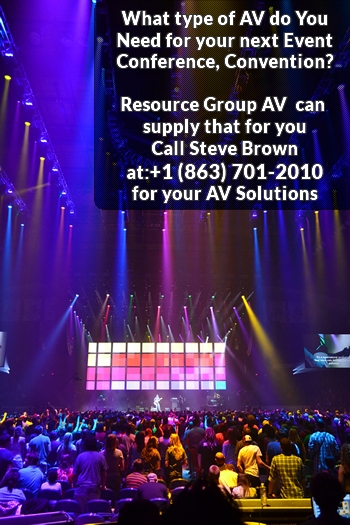Category News, Technology, Video - by Steve - on May 8, 2013
So you are about to invest in a video projector for your venue or room.
Here are 10 key facts to think about before you buy anything.

1. Before you choose any projector, firstly decide what the application and future use is going to be. Decide what it will have to do and what will be shown on it.
2. Where will the screen or screens be placed? Do you want one large screen across the stage, or screens left and right. Is the screen in the middle going to be used for eye candy or imag presentations, while the left right screens are only for camera imag?
3. The next question is what size screen do you need. Obviously the larger the better. But as you go bigger, you are affecting the decision of question #1. Most of the new screens are based on the 9×16 format commonly called widescreen. However one drawback to this is that if you have a lot of presenters or speakers that are to be shown then you will have a lot of blank real estate space around the presenters.
4. Natural light – How much natural daylight comes into the venue will affect the decision on the brightness or ansi lumens of the projector. How much lumen output you need depends upon; the level of ambient room light in your room, the size of the image and what the quality of the projection screen is.
5. Is there enough space behind the screen for the projector to be hidden from view or will the projector have to be mounted and used from the front? Whenever you are using front projection one of the things to be aware of is the noise of the fans in the projector.
6. What lens will you need? To maintain maximum brightness have the shortest throw lens possible without distortion and obviously one that will allow installation to be easy.
7. If you are planning on multiple projectors; do they all show the same picture or do you need graphics on one screen and imag on another?
8. What cabling will you use from the switcher to the projector? HDMi, DVi, SDi, VGA, Cat 5 wiring?
9. How will you turn the projectors on and off or do you plan to leave them on all the time? Alternatively some projectors allow you to program them so that they turn on and off at certain times per day.
10. Finally go back to #1 and decide whether the projector you are choosing is going to be upgradeable for future uses.